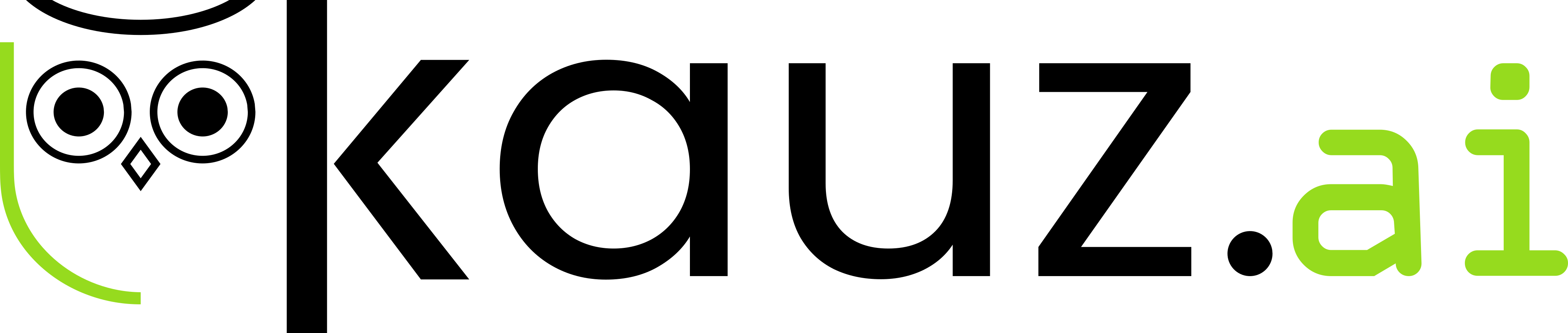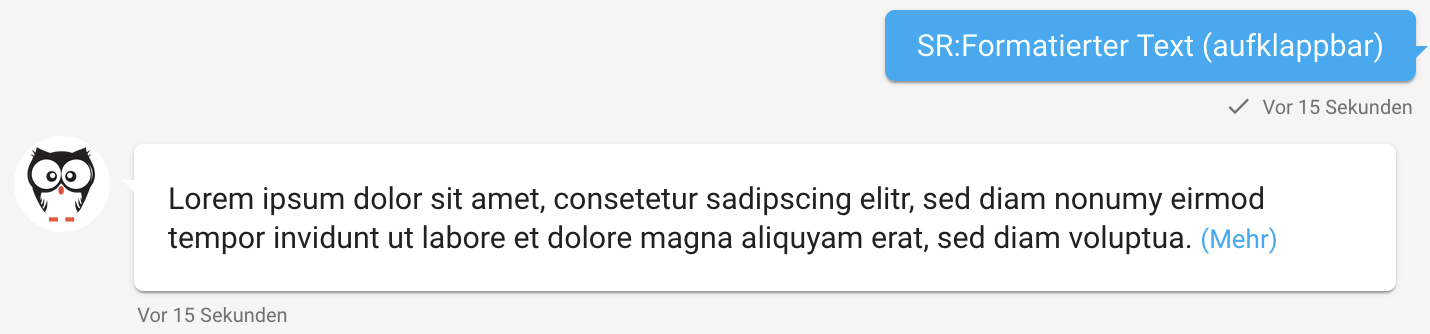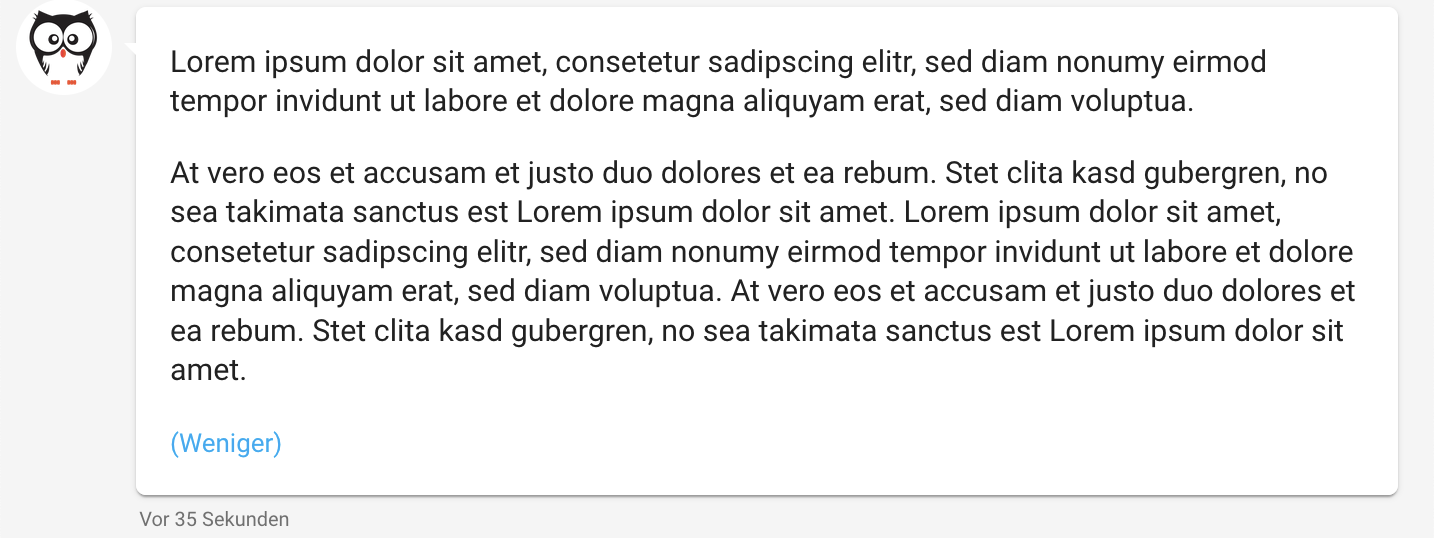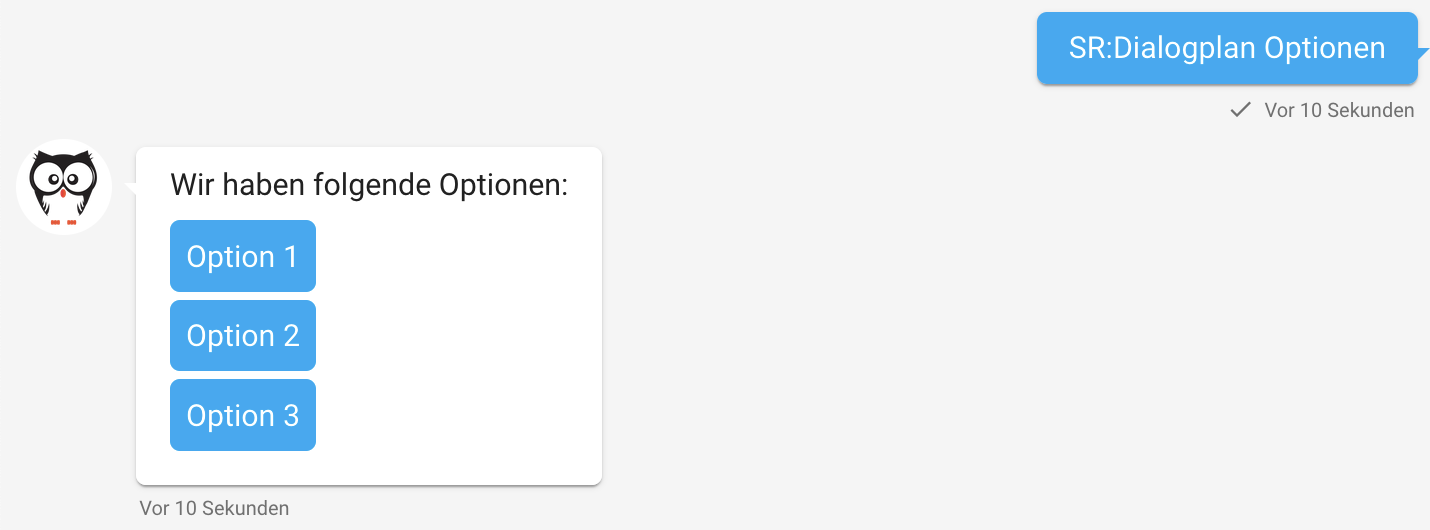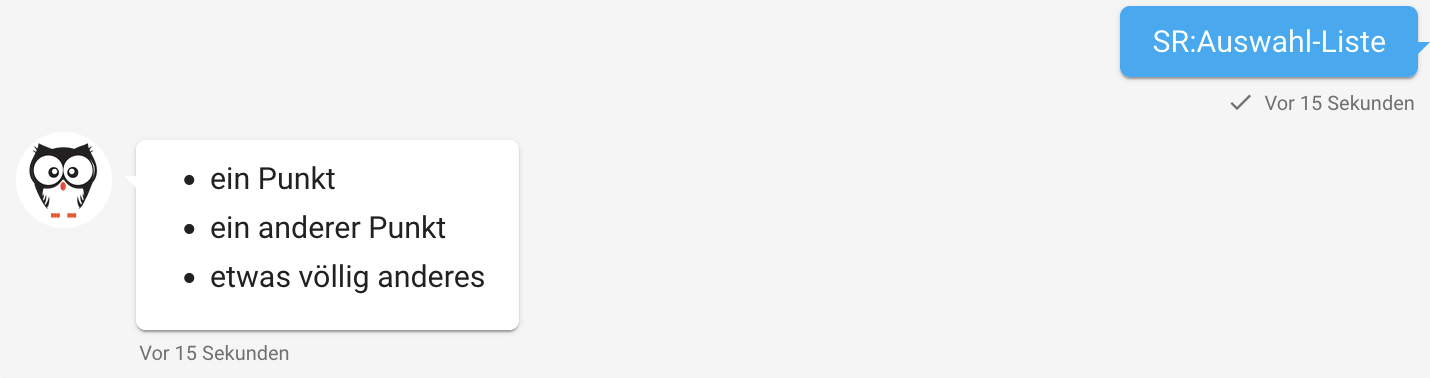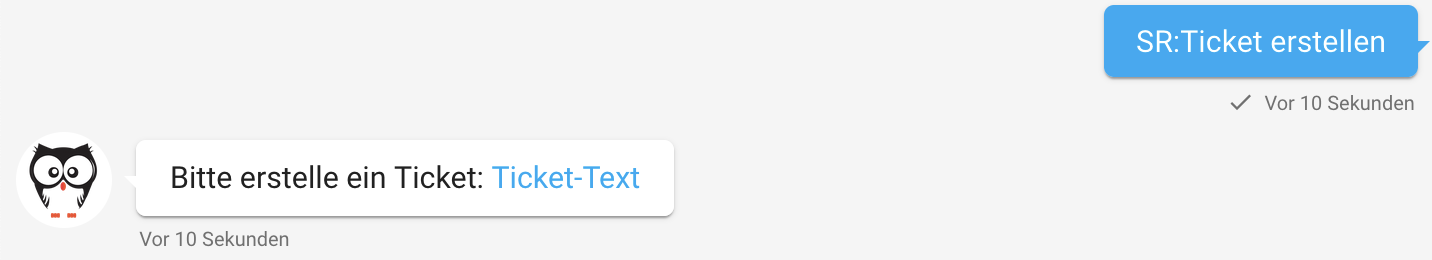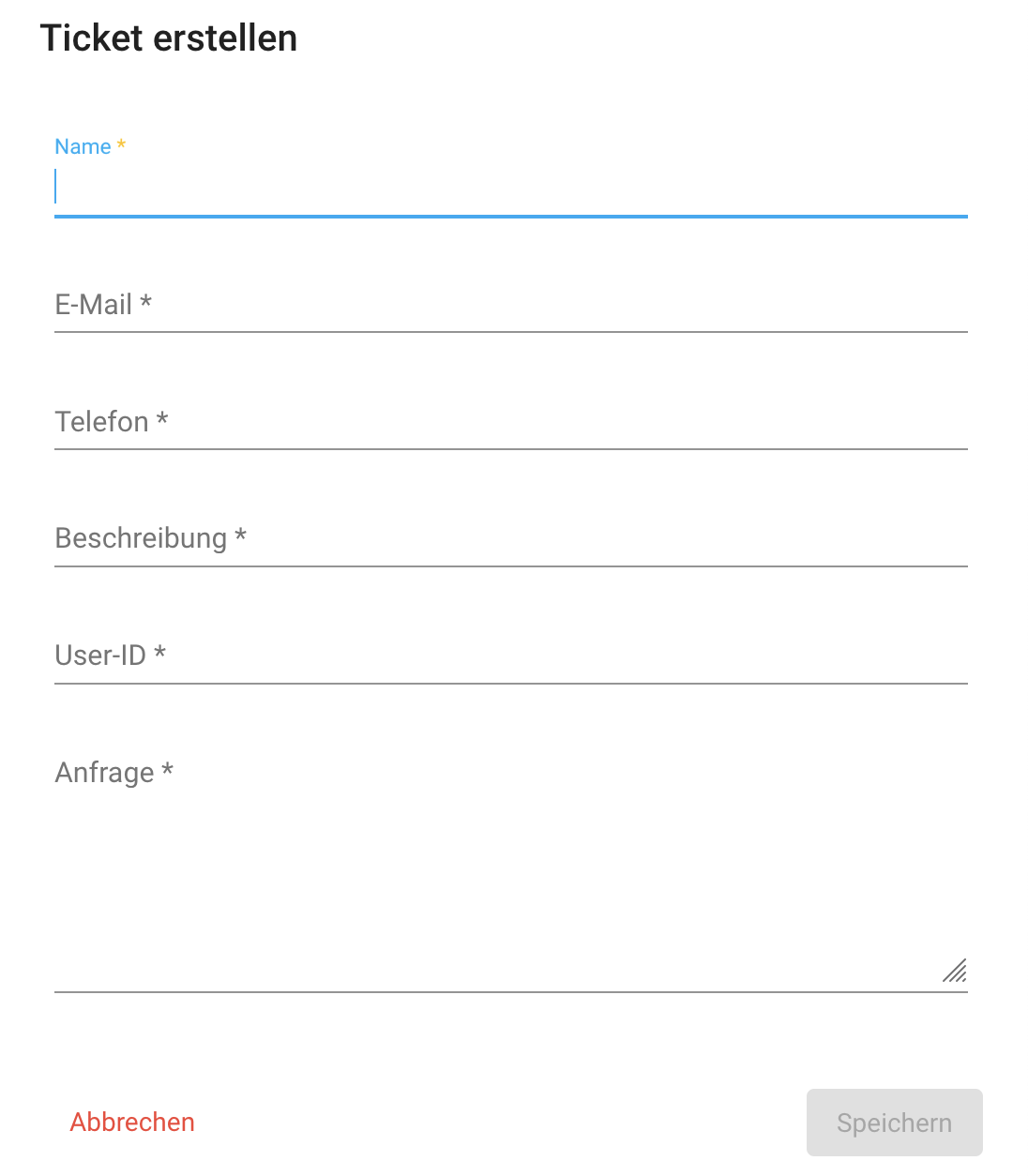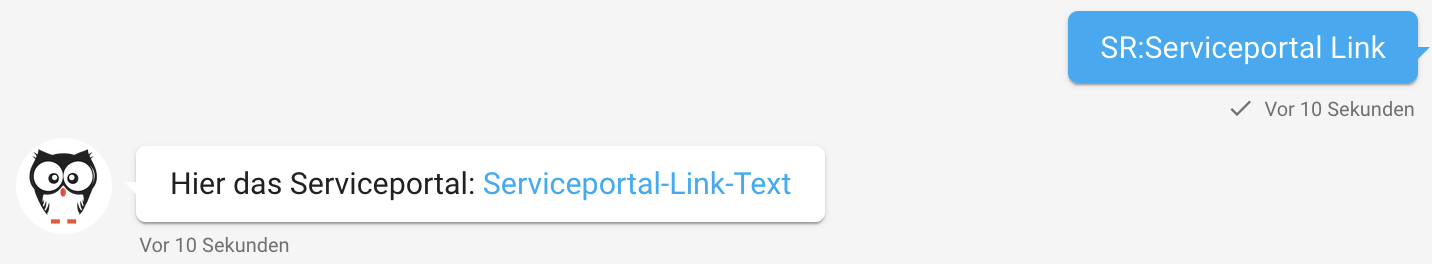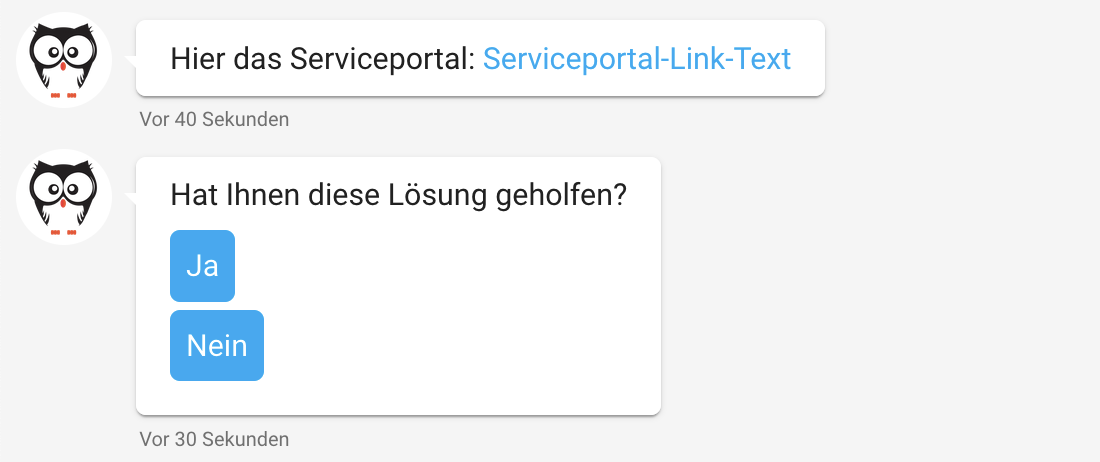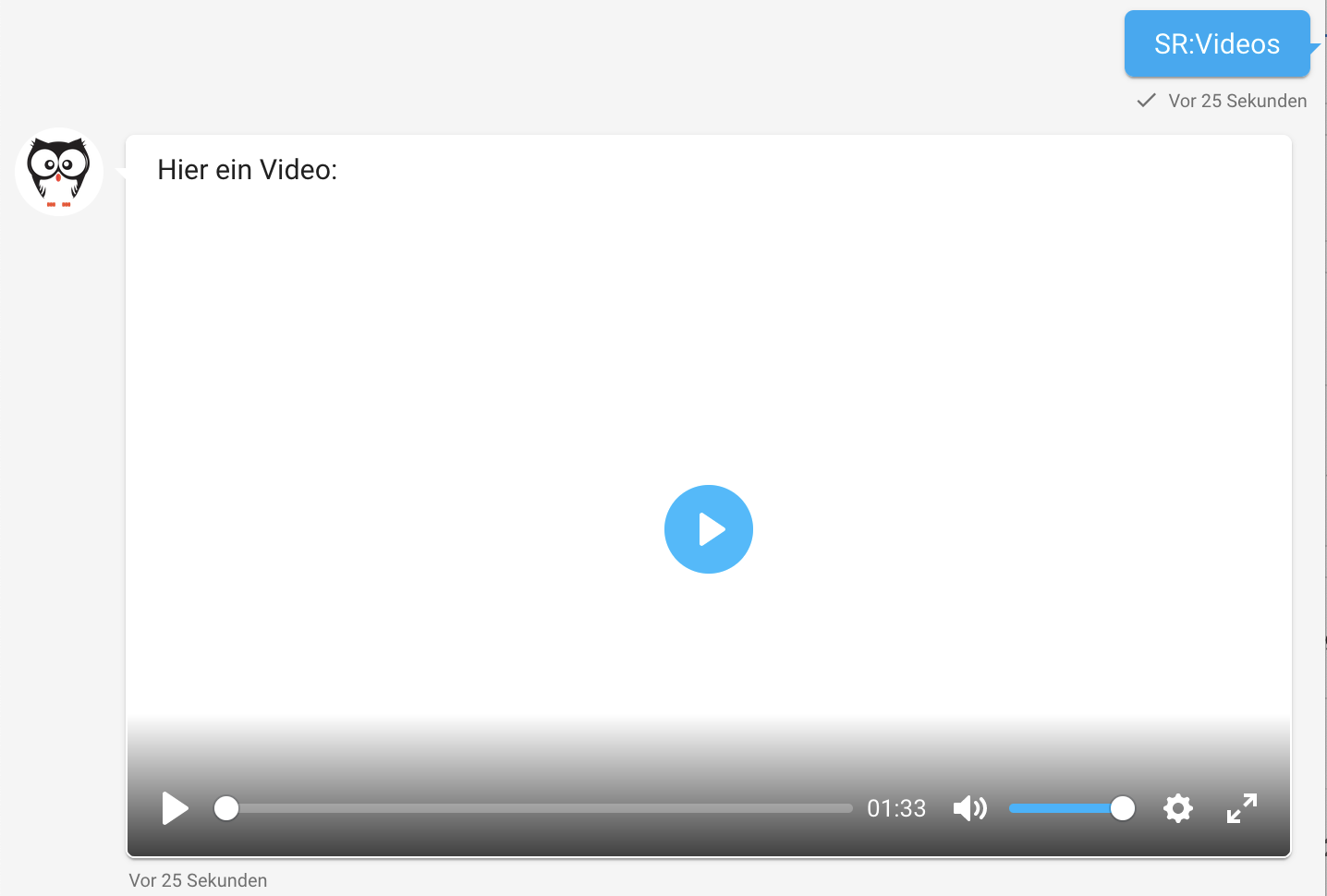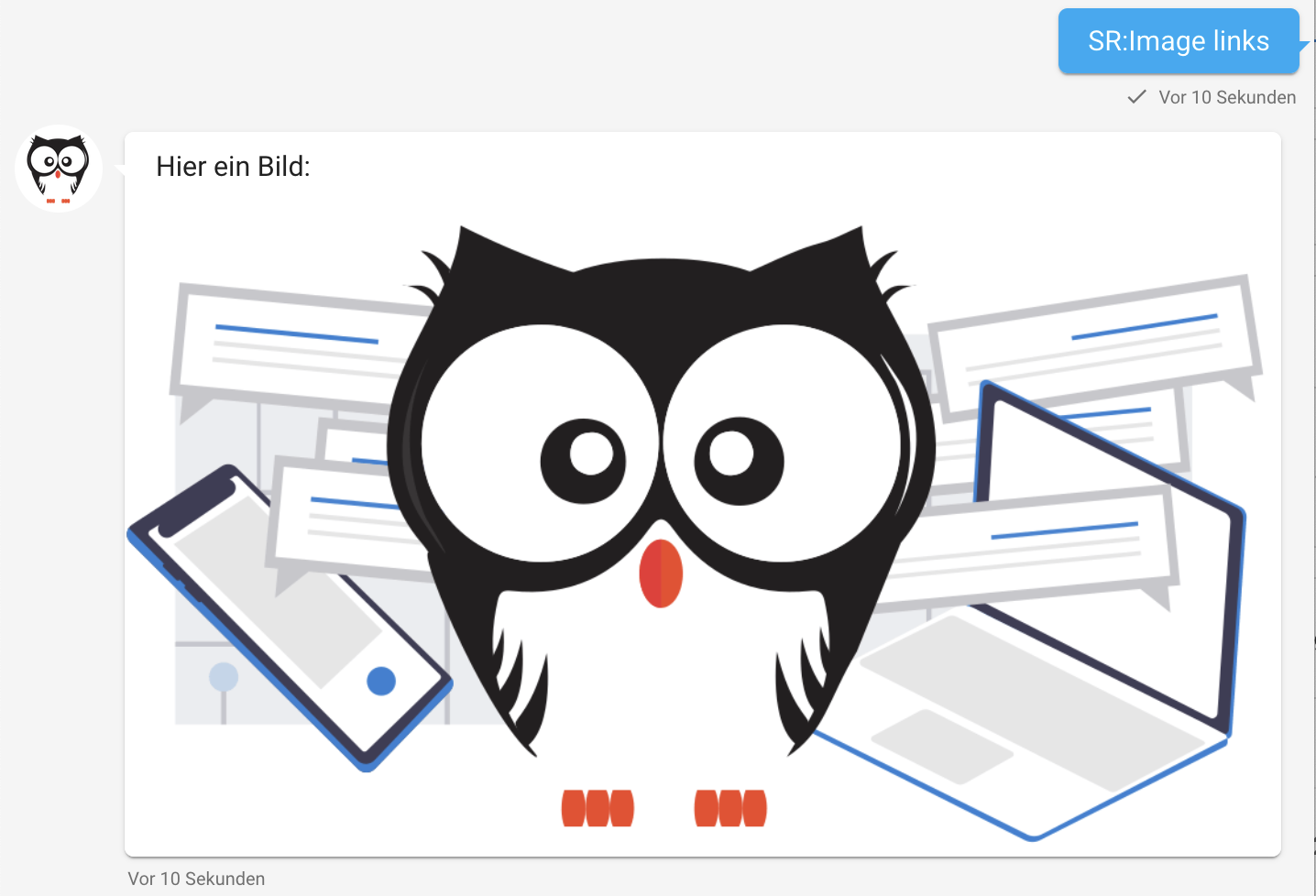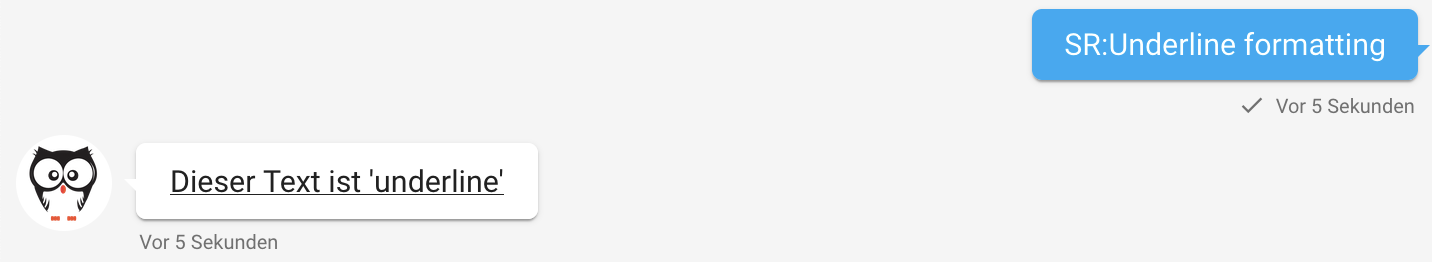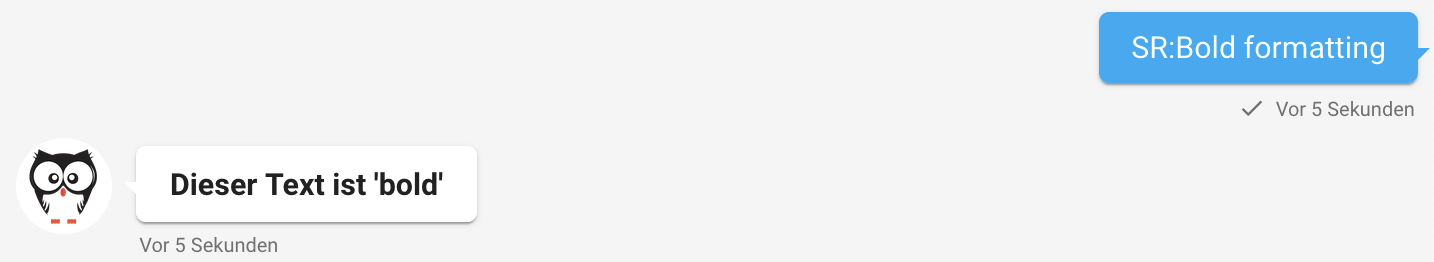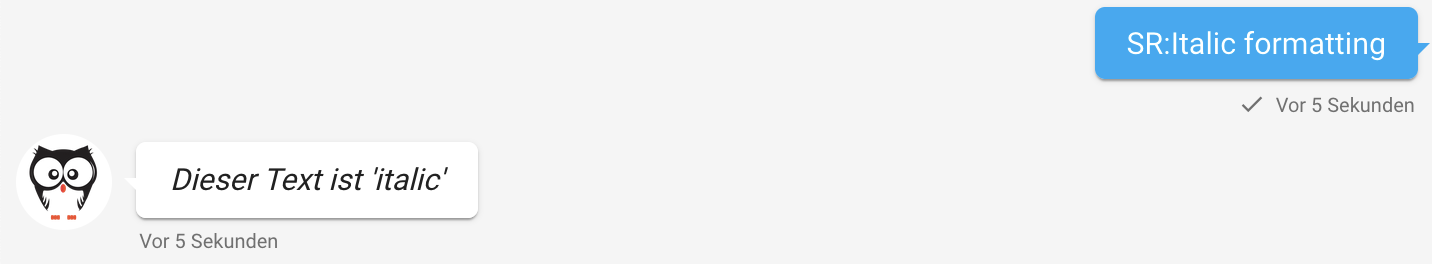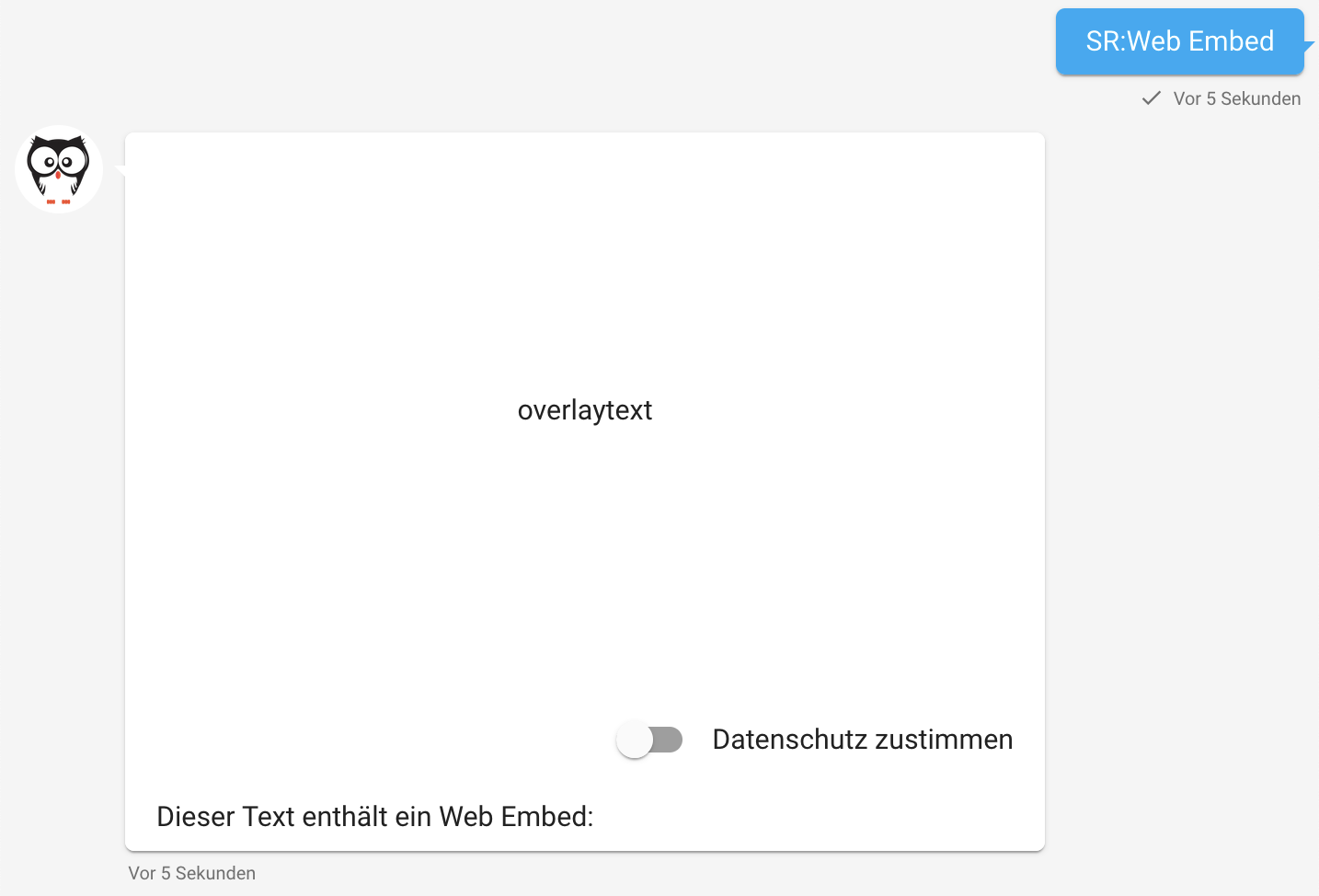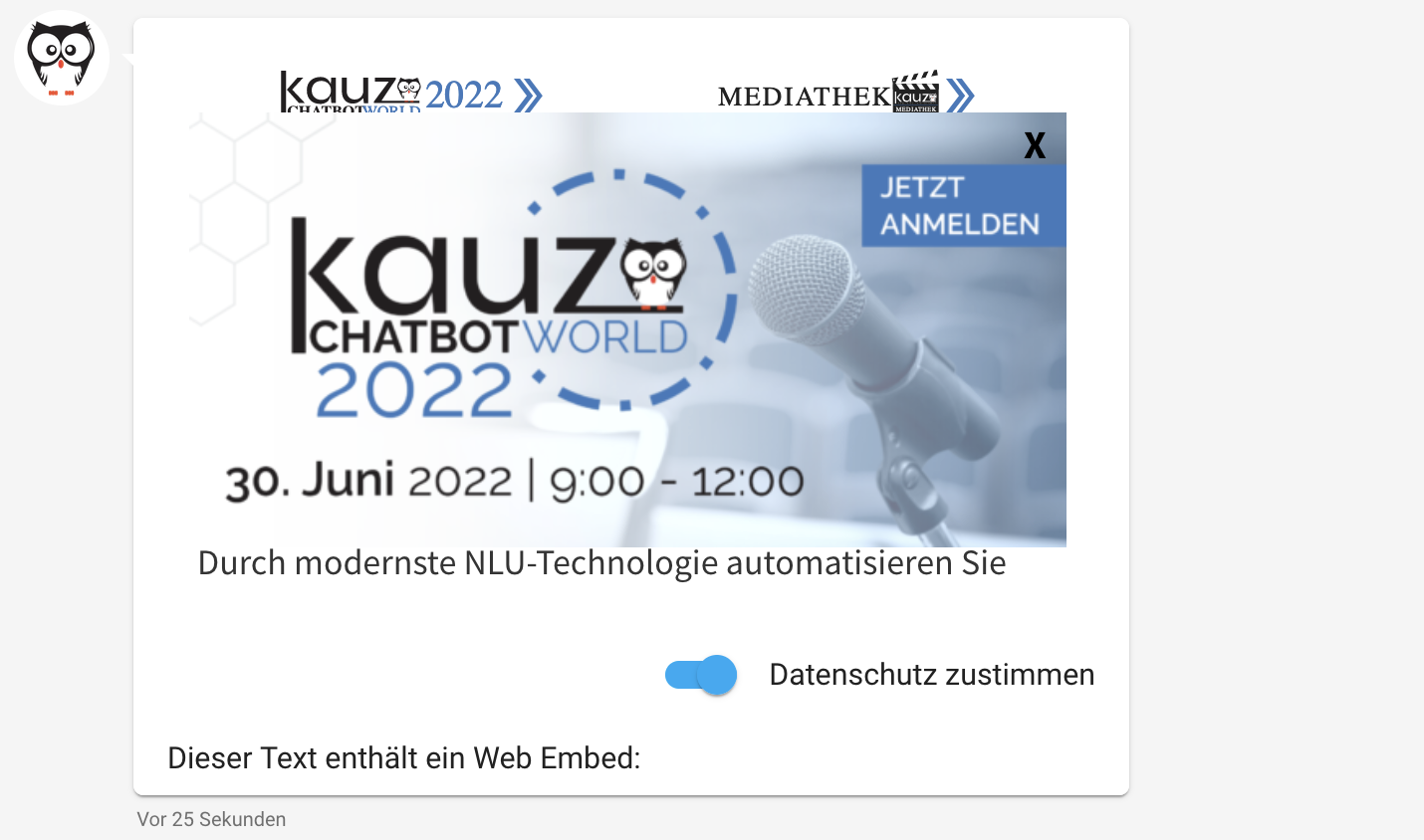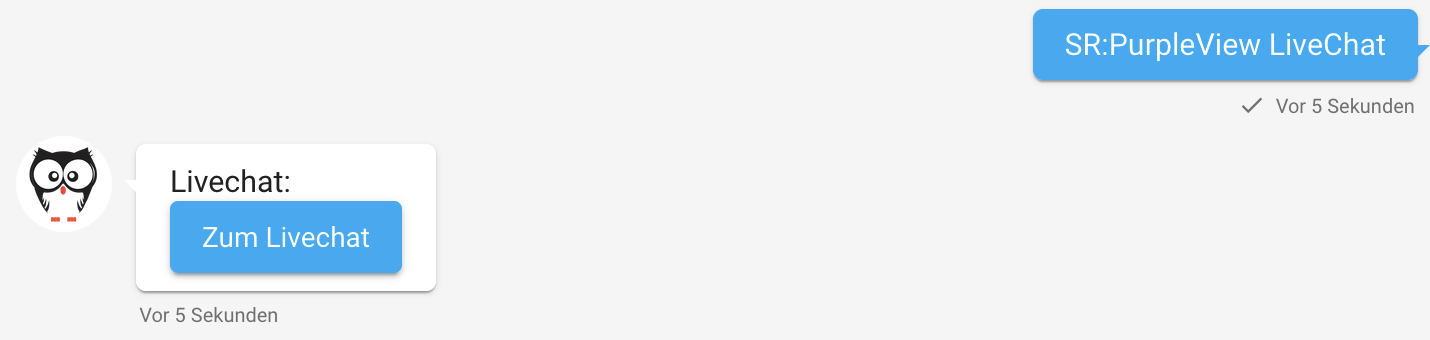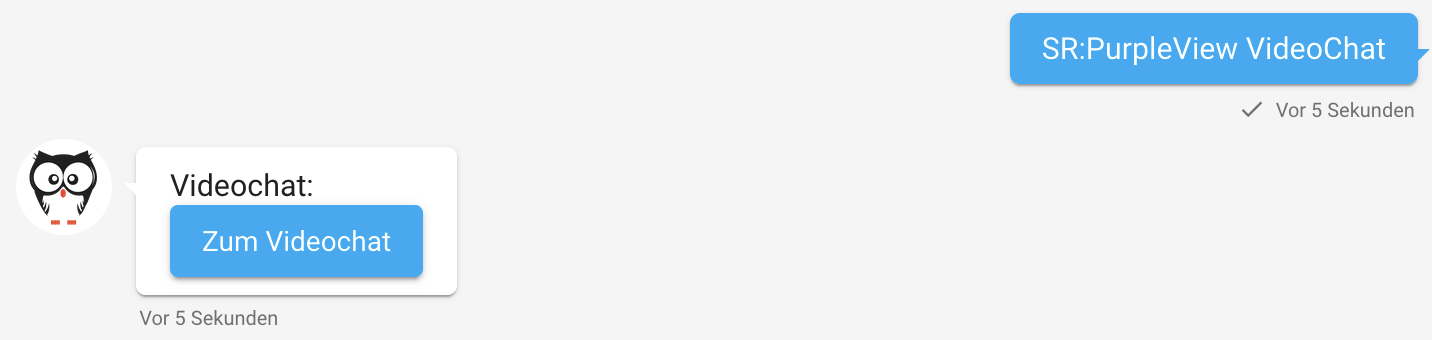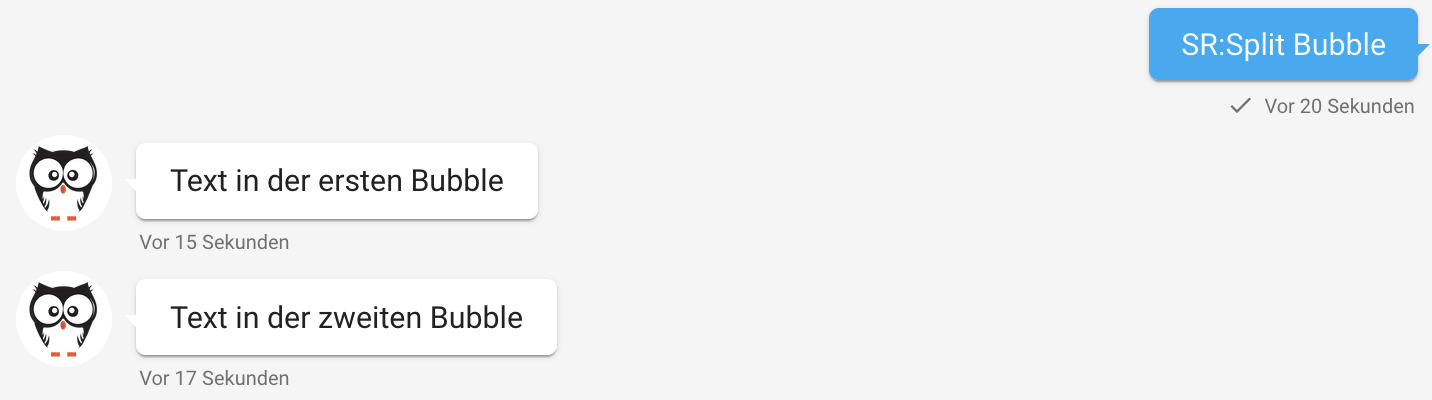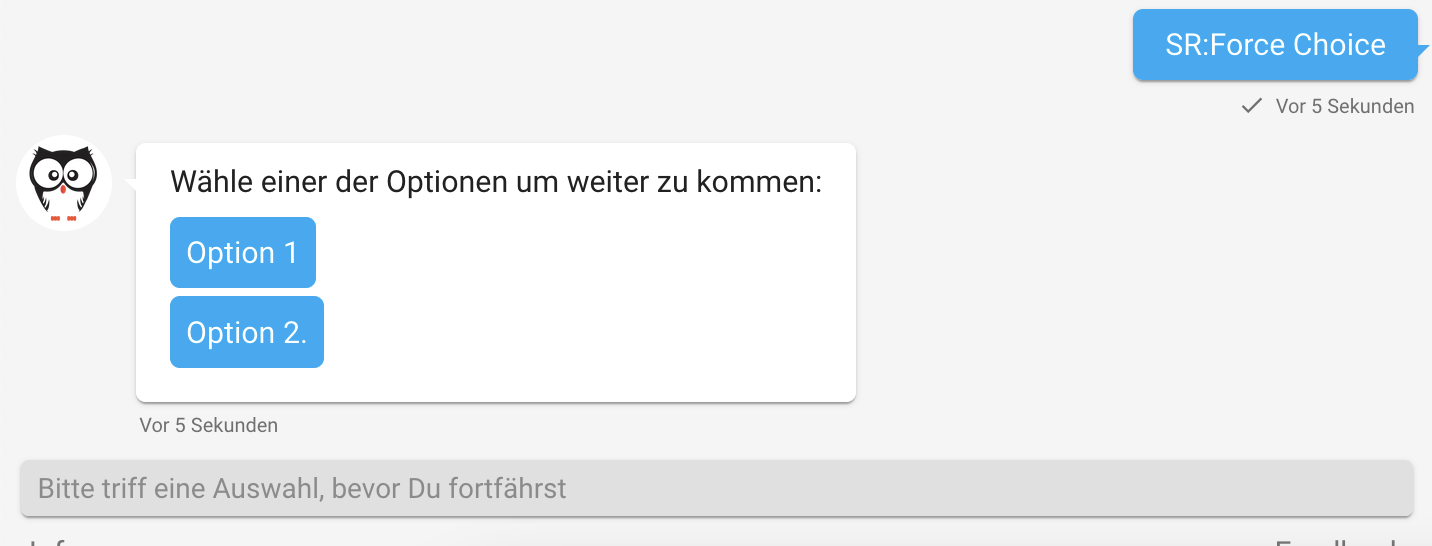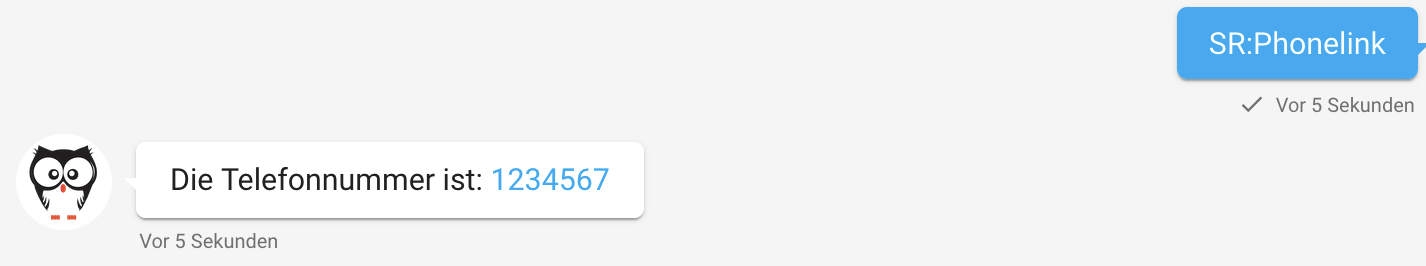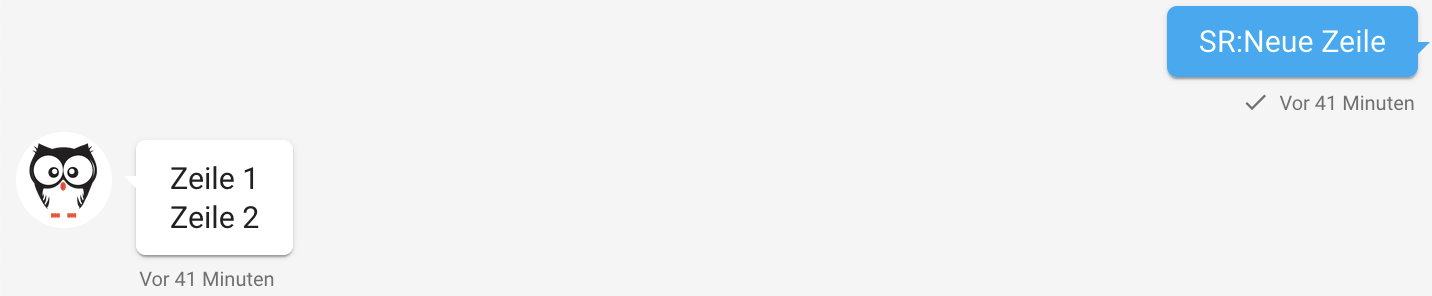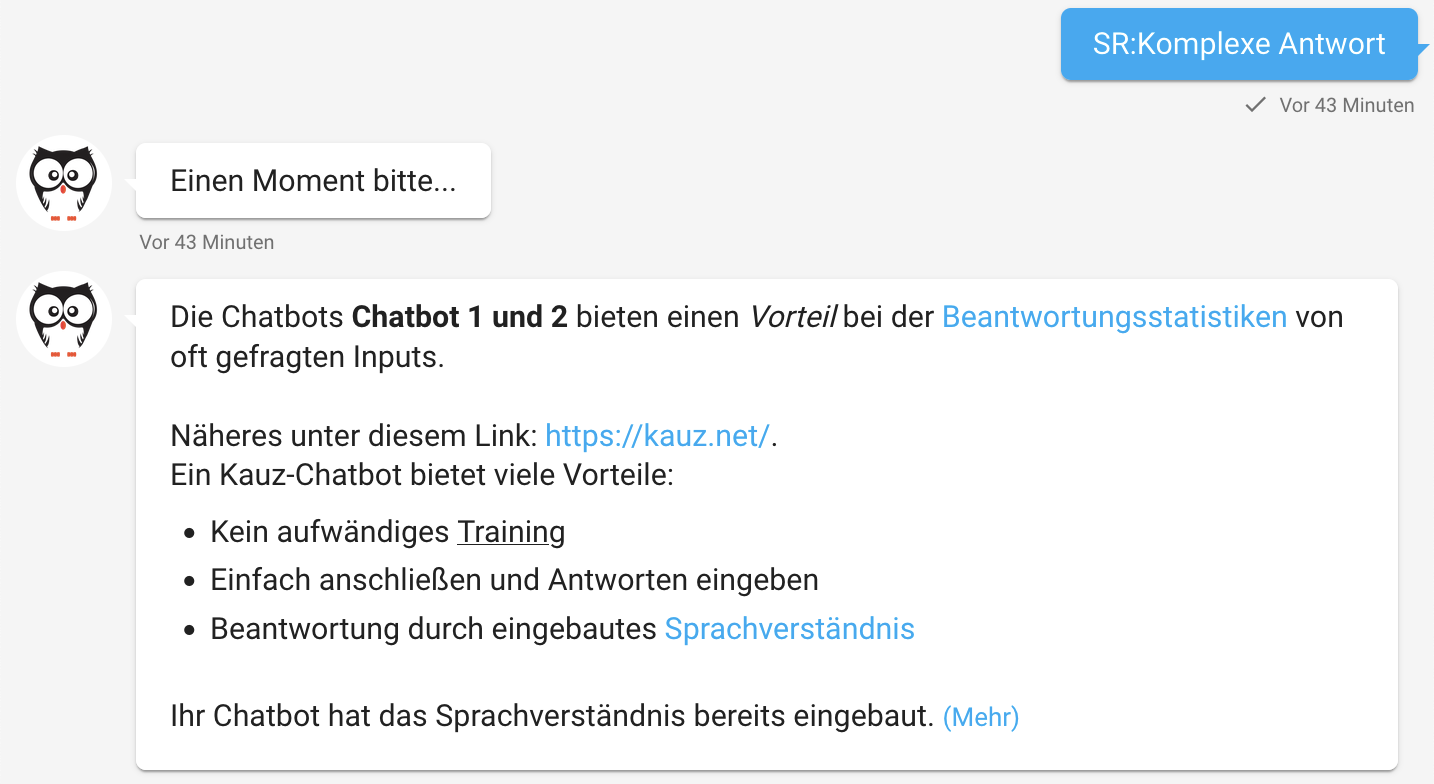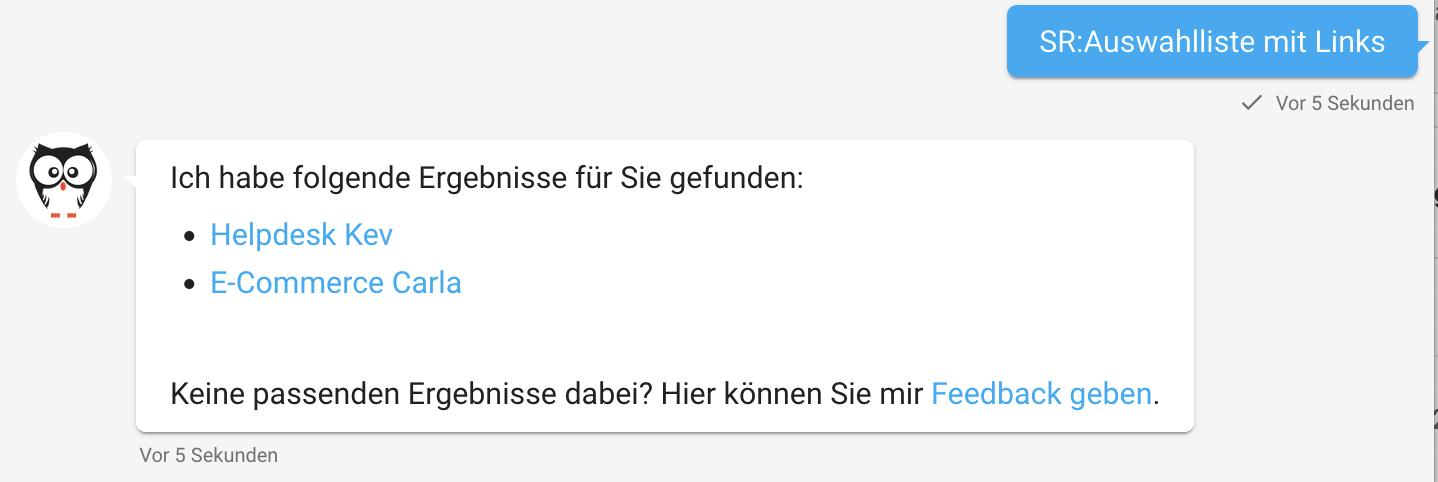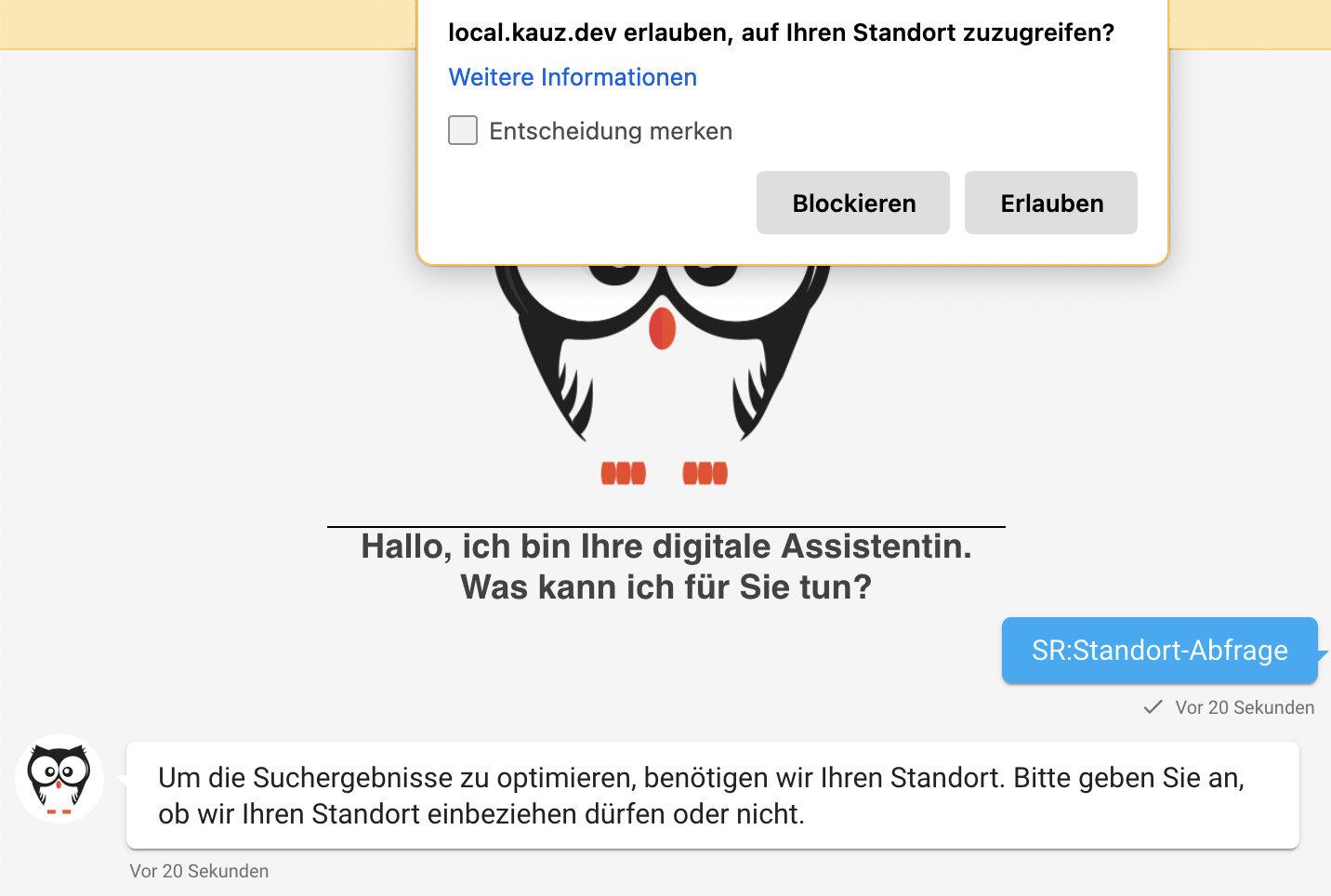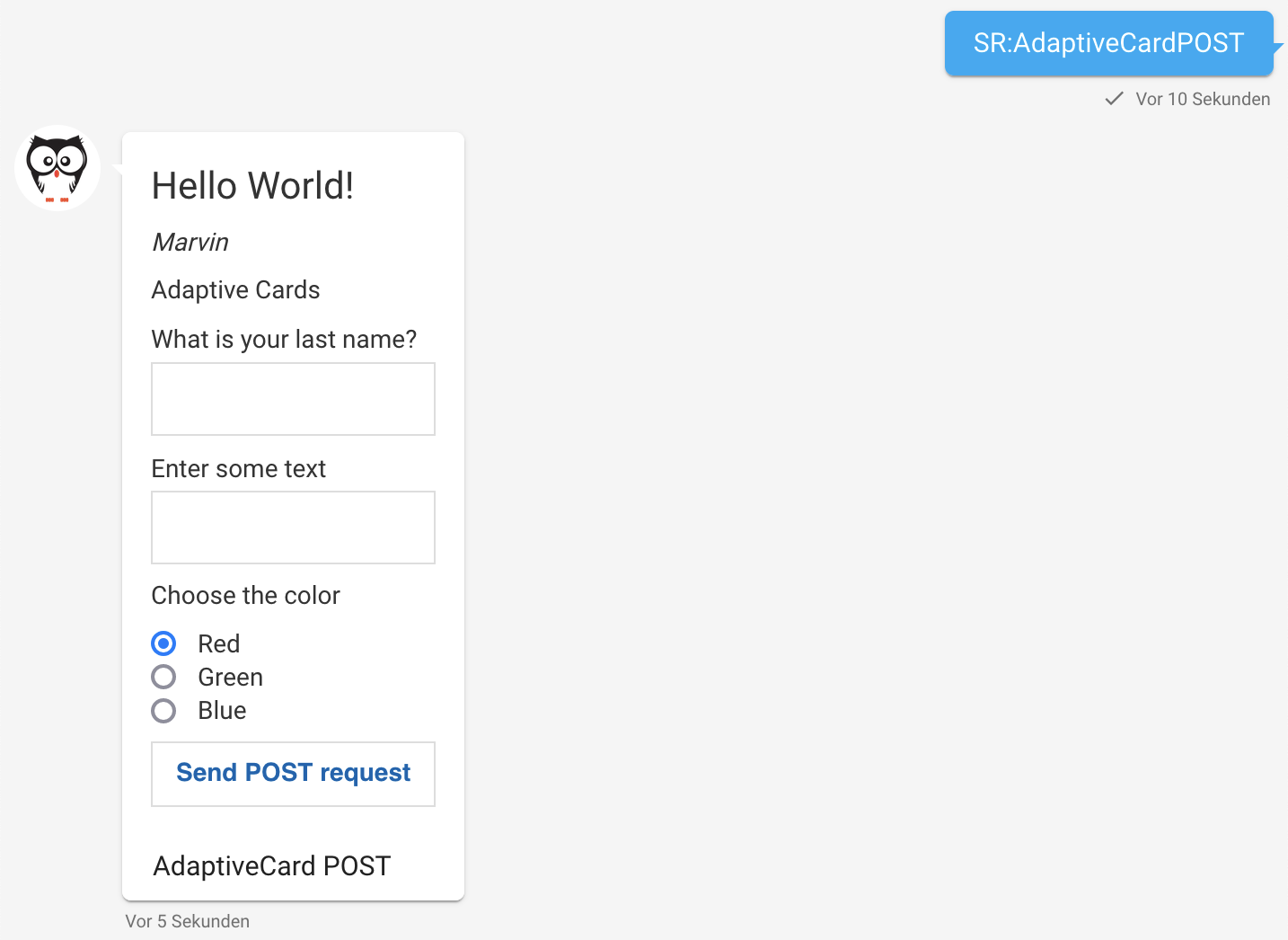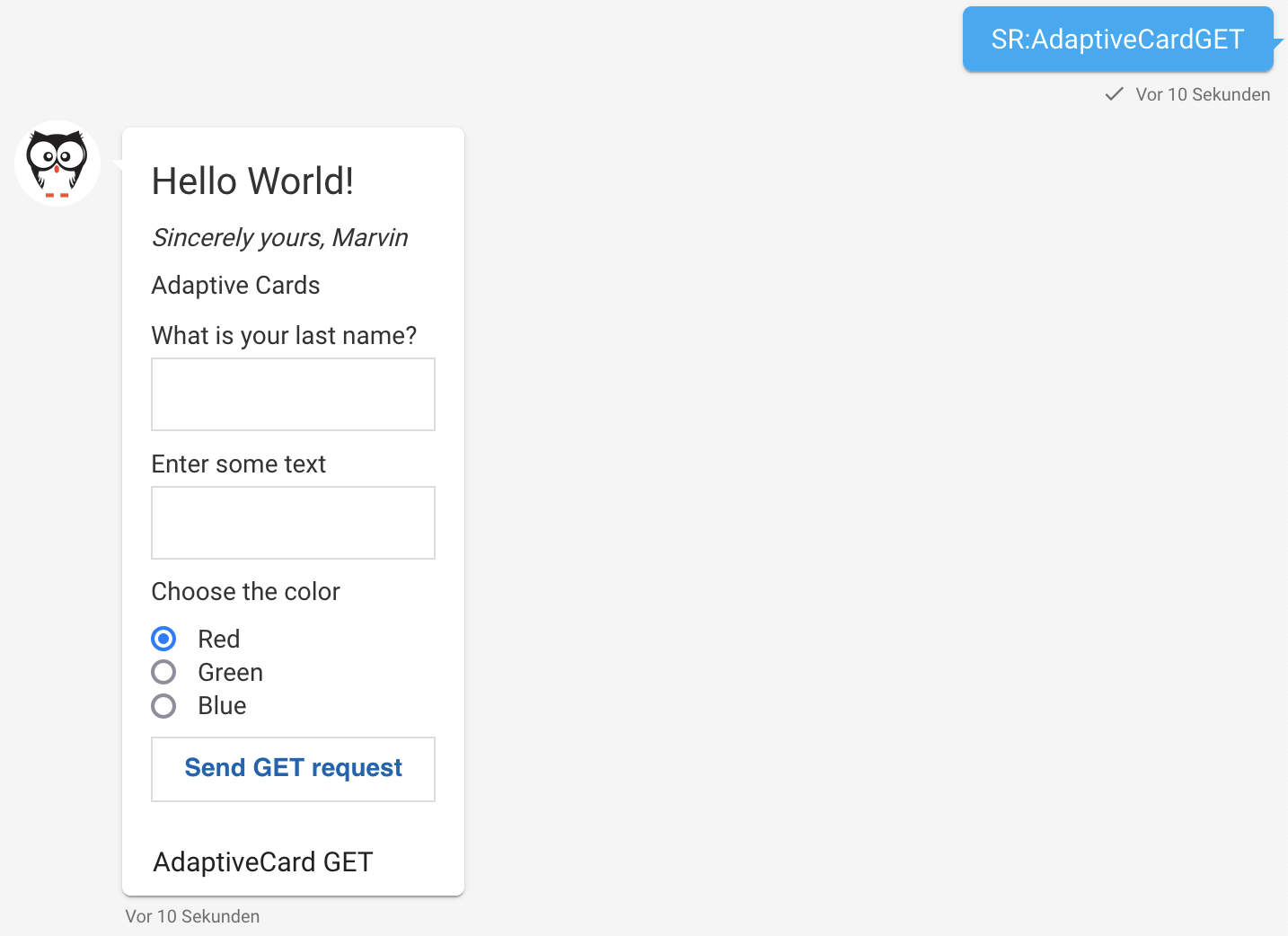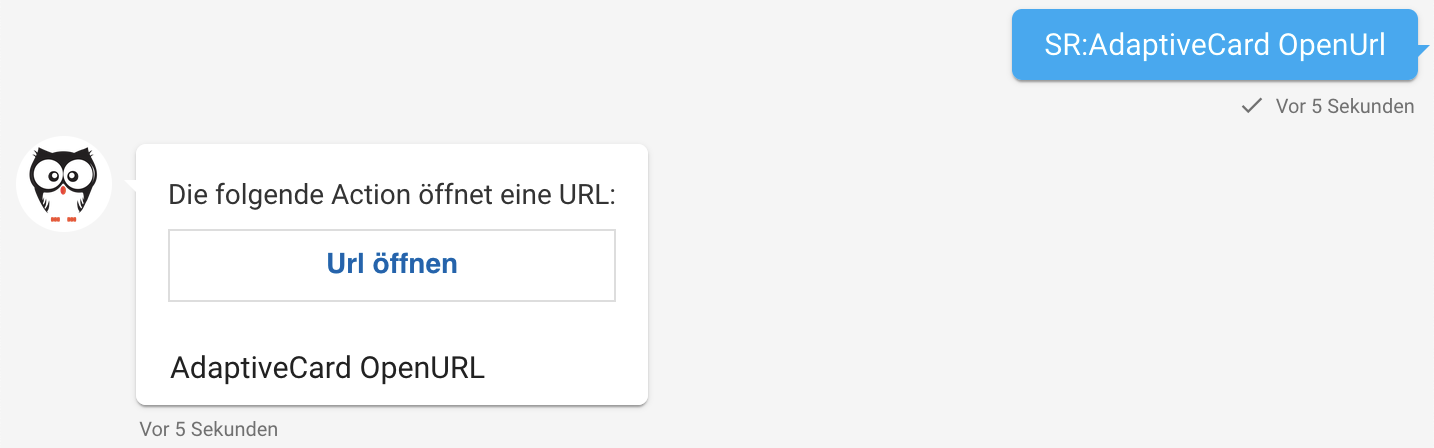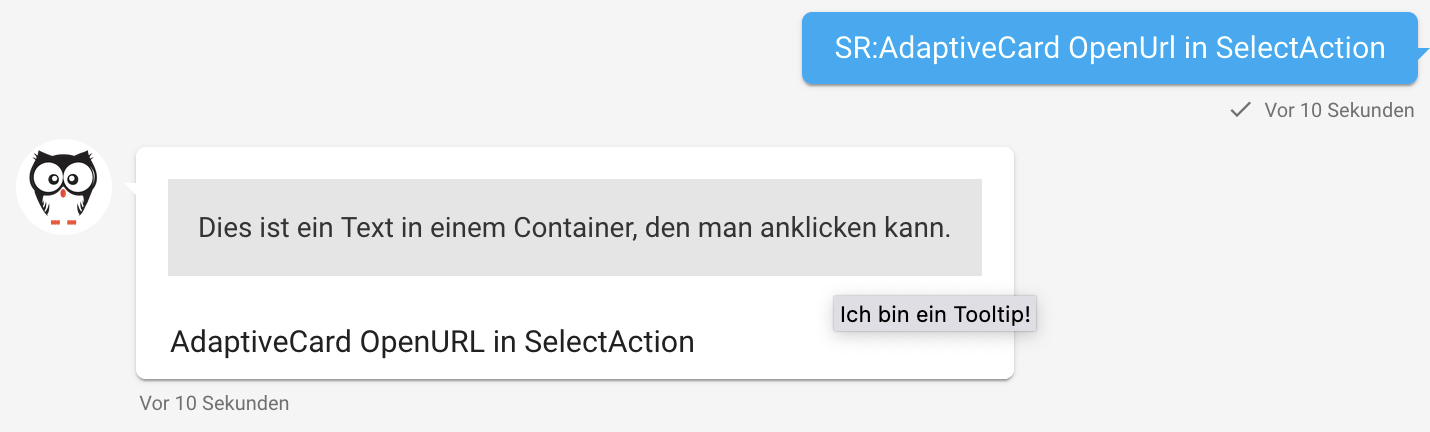#
Special Requests
Die nachfolgende Dokumentation beschreibt die Nutzung von Special Requests zum Testen von Markup und Actions im Chat. Sie ist zur besseren Kollaboration mit mehrsprachigen Entwicklungsteams auf Englisch verfasst.
In the following section special requests that can be sent to the NLU component (Marvin) are listed. Those trigger specific markup and actions that can be used to validate that certain features are working and displayed correctly.
Special requests are divided into three categories:
- Markup: special requests display mostly formatting and different kinds of links
- Combined markup: special requests display examples of combined markup
- Actions: special requests display actions that trigger other services or set / unset metadata
An example consists of the triggering message (which is the text that is to be typed into the chat), a short description and an example for the display in the Kauz chat.